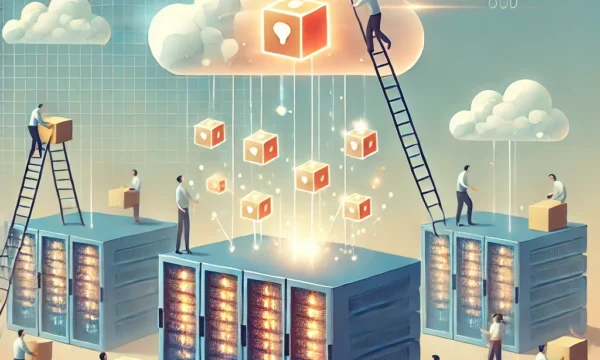Overcoming the Challenges of Migrating Adobe Experience Manager (AEM) to Cloud Service
Introduction
Migrating Adobe Experience Manager (AEM) to its Cloud Service is an exciting step toward modernizing your digital experience platform. It promises scalability, automatic updates, and improved performance. However, like any major transition, this migration is not without its challenges. Understanding these obstacles upfront and knowing how to tackle them can make the difference between a smooth transition and a frustrating experience.
This article outlines the common challenges businesses face when migrating AEM to Cloud Service and provides actionable strategies to overcome them, ensuring a successful and seamless migration.
Smooth AEM Cloud migration requires proactive planning, robust strategies, and leveraging Adobe tools for scalability and compliance.
1. Challenge: Handling Complex Data Migration
One of the biggest hurdles in migrating to AEM Cloud Service is dealing with the sheer volume and complexity of content and digital assets. Businesses often have years of accumulated data, including images, documents, and web pages, spread across various folders and repositories. Ensuring that none of this critical data is lost or corrupted during migration is a top priority.
Solution:
- Audit and Cleanse Your Data: Before migration, conduct a comprehensive audit of your existing content and digital assets. Identify redundant or outdated files and archive or delete them to streamline the process.
- Use Adobe’s Cloud Acceleration Manager: This tool helps map your existing data structure to the cloud environment, minimizing the risk of errors.
- Run Incremental Migrations: Instead of migrating everything at once, move data in smaller, manageable chunks. Test each batch to ensure accuracy before proceeding.
2. Challenge: Adapting Custom Code and Integrations
-
Many businesses have built custom functionalities and third-party integrations into their AEM platform. These customizations may not be compatible with the cloud environment, leading to potential functionality issues post-migration.
Solution:
- Assess Custom Code Compatibility: Conduct a thorough review of your customizations to identify any incompatibilities with the AEM Cloud Service. Adobe provides tools like the Code Refactoring Tool to help with this process.
- Prioritize Critical Features: Not all customizations may be essential. Determine which features add real business value and focus on refactoring them for cloud compatibility.
- Use Managed Services for Integrations: Leverage Adobe’s managed services to handle complex integrations, ensuring they work seamlessly in the new environment.
Resolving AEM migrationhurdles forseamless cloud integration
3. Challenge: Ensuring Performance and Scalability
-
While AEM Cloud Service is designed to deliver better performance and scalability, improper configuration or migration practices can lead to suboptimal results. Businesses often encounter issues such as slow load times, inadequate scaling, or unexpected downtime during peak periods.
Solution:
- Leverage Auto-Scaling Features: One of the key advantages of AEM Cloud Service is its auto-scaling capabilities. Ensure your configuration allows the platform to scale resources dynamically based on traffic.
- Conduct Performance Testing: Run rigorous performance tests in the staging environment to simulate high-traffic scenarios and optimize accordingly.
- Optimize Assets and Content Delivery: Use Adobe’s Content Delivery Network (CDN) and asset optimization tools to improve load times and ensure a smooth user experience.
4. Challenge: Managing Downtime During Migration
-
Minimizing downtime is critical for businesses that rely on their digital platforms for revenue generation and customer engagement. A poorly managed migration can lead to prolonged downtime, negatively impacting user experience and business operations.
Solution:
- Plan for a Phased Migration: Avoid a “big bang” approach by migrating sections of your platform in phases. This ensures that your core website and applications remain operational during the transition.
- Use a Staging Environment: Test all migrated components in a staging environment before deploying them to production. This helps catch issues early and reduces the risk of downtime.
- Schedule During Low-Traffic Periods: If some downtime is unavoidable, schedule it during off-peak hours to minimize disruption to your users.
5. Challenge: Training Teams on the New System
-
-
AEM Cloud Service introduces new workflows and interfaces, which can be daunting for teams accustomed to the on-premise or older versions of AEM. Without proper training, adoption can lag, and productivity may take a hit.
Solution:
- Provide Role-Based Training: Tailor training sessions to specific roles, such as content authors, developers, and administrators, to address their unique needs and responsibilities.
- Leverage Adobe’s Training Resources: Adobe offers extensive documentation, video tutorials, and certification courses that can help teams get up to speed.
- Appoint Internal Champions: Identify key team members to act as AEM champions. They can serve as go-to resources for their colleagues and help reinforce new processes.
-
6. Challenge: Maintaining Compliance and Security Standards
-
-
Moving to the cloud can raise concerns about compliance with industry standards and data security regulations. Businesses in sectors like finance, healthcare, and government must ensure that the migration aligns with strict regulatory requirements.
Solution:
- Understand Adobe’s Compliance Certifications: AEM Cloud Service is certified for many global compliance standards, including GDPR, HIPAA, and ISO 27001. Review these certifications to ensure they meet your specific needs.
- Conduct a Security Audit: Work with your IT and legal teams to evaluate the cloud environment for potential vulnerabilities.
- Use Built-In Security Features: Leverage Adobe’s built-in encryption, access controls, and monitoring tools to enhance security post-migration.
Migrating to Adobe Experience Manager as a Cloud Service is a transformative step, but it’s not without its challenges. By addressing these hurdles proactively and using the right tools and strategies, businesses can ensure a smooth migration while unlocking the full potential of AEM Cloud Service’s features.
-